Once you've registered on the TearJerkers forum and been approved by a club Administrator, be sure to go to the "Chapters" page and 'JOIN' your home chapter! You can find your chapter by using the interactive map, and then scroll down to your Chapter in the grid below the map. Finally, just click the little 'JOIN' button. Doing this will add you to the chapter roster and let your Chapter Directors know you're here. 

You may also choose to 'JOIN' the other neighboring chapters in your region.

You may also choose to 'JOIN' the other neighboring chapters in your region.

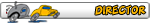


Comment