Am I missing something??? I could have sworn there used to be a little green light or button that indicated if another TJ was "on-line" and a gray light or button on their profile if they were "off-line." And I recall there being a little chat balloon on the profile that made it real easy to send a private message to someone. Am I losing my mind and forgotten where to look for these things or have the great and powerful TJ wizards been meddling in the affairs of mere mortals? 

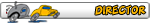





Comment