This request is for the administrators of the website. I was just talking with some of the other tearjerkers who use this website and we have a friendly request to help make this website a bit more user friendly. When reading posts of a particular topic and there are 5 or 6 pages, having to scroll through each page to get to the last one, and then scrolling thorough all the comments on that page to get to the latest comment is a pain. Our suggestion is as follows. If all the posts and pages on a particular topic were in reverse order, then the latest post would be at the top. Change is healthy.
Announcement
Collapse
No announcement yet.
X
-
Hi Larry,
I'm not an admin, but I might offer a solution to finding the latest comments.
Each time I visit the forum, I click on the "Unread Topics" link ( which is in the header on a computer, and in the drop-down menu on a phone or tablet.) This presents a list of only those discussions that have had new comments since your last visit to the site. Clicking a topic that you are interested in will take you to the fist post in that discussion.
But wait, there's more! Instead of simply clicking on the topic that you want to read, click on the little blue down-pointing arrow to the left of the topic title. (see attached image) This will take you directly to the first new (or unread) posting within that thread. That's a quick two-step process to get you exactly where you want to be. After reading, you can click the "Back" button to take you back to the list of new topics.
Instead of simply clicking on the topic that you want to read, click on the little blue down-pointing arrow to the left of the topic title. (see attached image) This will take you directly to the first new (or unread) posting within that thread. That's a quick two-step process to get you exactly where you want to be. After reading, you can click the "Back" button to take you back to the list of new topics.
I hope that helps! I've been using this methods for a couple of decades now, and I've always found it easy to get around any forum.
Steve
- Likes 3
-
Sorry I'm just now seeing this
We're definitely open to constructive suggestions such as this! Sometimes its something that needs updated on the back-end of the software, and sometimes is just a matter of learning the ins-and-outs of the forum. In addition to what Steve mentioned, the little blue "jump to last post" arrows also appear in the topic listings.
And, as Steve said, "But wait! There's more!"
If you click on a topic and realize there are many pages to click through, you can click on the "Latest Activity" tab at the top of the post.
I would really like to do a video tour of the forum this winter, so suggestions like this are super helpful! As always, reach out with any questions.
- Likes 1
Comment
-
 Boy am I glad you brought that up Larry! I had NO IDEA about the little blue button! Thanks Steve and Zach for the visuals on these handy short cuts!
All the best,
Boy am I glad you brought that up Larry! I had NO IDEA about the little blue button! Thanks Steve and Zach for the visuals on these handy short cuts!
All the best,
Theresa
GNW & New England Chapter Director
- Likes 2
Comment

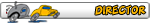
Comment