Becoming a Member
To keep this club a more personal experience, we do require that you become a member to see whats happening in the Chapter forums. To become a TearJerkers Member, all you have to do is Sign-Up here on the forum! This club is run by entirely volunteers, so membership is always FREE!
Please be aware when filling out the registration form:
- Your username can be whatever you like.
- You MUST enter your name in the field below the CAPTCH image, where it says "First Name"
- You MUST enter your location in the "Location" field below the CAPTCHA image, and it must be in the 'City, State' format, including the comma. Your state can be abbreviated.
- As soon as you submit your information, an email is issued to the email address you listed. You MUST click on the Activation link within the email. If you do not see the activation email in your Inbox within a few minutes, you will find it in your spam/junk folder. The activation email will be from siteadmin@tearjerkers.net with the subject "Action Required to Activate Membership". The Administrators cannot approve your membership until your email address has been confirmed.
After you register and your membership is approved by our Administrators
You'll have access to the Chapters forum. If you're on a computer or tablet, you can get to the Chapters forum by clicking the link in the blue navigation bar below the TearJerkers logo at the top of the page. If you are on a mobile device there will still be a blue navigation bar, but you will have to click on the navigation button (three horizontal lines), and then click on Chapters.
Your First Visit to the Chapters Forum
If you aren't familiar with the TearJerkers and the Chapters, you'll want to find your 'home' Chapter on the map, or find it by typing your state or province into the Search Box next to the TearJerker logo.
Once you find your 'home' Chapter on the map, you can click on it to see the chapter Logo, chapter name, and a direct link to the chapter forum. If you click the link to go directly to your 'home' Chapter forum, you'll want to find the "JOIN" button, just above the list of topics, and click on it.
Alternately, if you stayed on the page with the Chapter map and scrolled down, you'll see all the chapters listed. Continue scrolling hrough the list and click the "JOIN" button for your 'home' Chapter. Thats it! You've officially joined a TearJerkers Chapter!
Whenever you Return to the Chapters Forum
You'll now notice that your 'home' Chapter appears in the "My Chapters" section to the right of the Chapter Map. This section will list any and all chapters that you've 'joined'. You do NOT need to join a chapter just to see whats happening in it. All chapters are visible to all TearJerker members.Joiningchapters just gives you a shortcut to them in the "My Chapters" list.We'll eventually be adding a separate news feed to only display whats happening in your chapters.
Note: You can also minimize the Chapter Map by clicking the little (-) icon in the top right corner of it. You'll see the minimize icon on many of the forum modules.
Welcome to the TearJerkers!

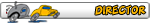


Comment