WOW! Its been 18 months since we launched this new website!! In that time we've addressed a number of issues brought forward by our members, and made some minor adjustments to the interface. Without that feedback, its impossible for us to continue to seek out improvements and make adjustments. After all, it was feedback from membership that inspired the leap from the outdated PHPBB forum to this new software.
Of course there is always room for improvement. Now is your chance to share your questions, comments, or concerns. You're welcome to share them below by replying to this topic. These replies can be seen by everyone.
OR..... If your would rather remain anonymous, we invite you to fill out the feedback form at the link below. You're welcome to remain anonymous, or you can include your email address in the form if you would like the option to be contacted by an admin for further discussion.
Feedback form ----> https://forms.gle/8xGFrexeNcJubS8PA
We appreciate your feedback!
Of course there is always room for improvement. Now is your chance to share your questions, comments, or concerns. You're welcome to share them below by replying to this topic. These replies can be seen by everyone.
OR..... If your would rather remain anonymous, we invite you to fill out the feedback form at the link below. You're welcome to remain anonymous, or you can include your email address in the form if you would like the option to be contacted by an admin for further discussion.
Feedback form ----> https://forms.gle/8xGFrexeNcJubS8PA
We appreciate your feedback!


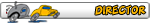

Comment